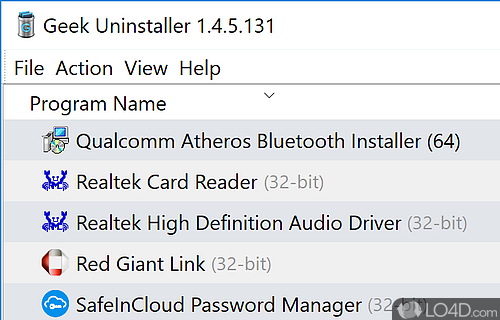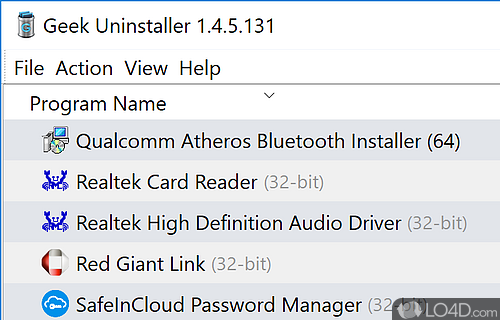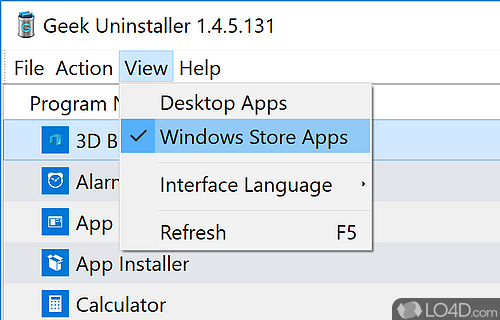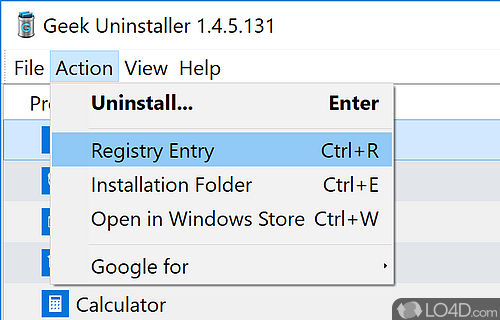Software uninstall tool with a minimalist interface that can remove stubborn and/or broken programs by performing a forced uninstall, deleting registry keys and files present.
GeekUninstaller is an excellent alternative to the typical Windows "Add/Remove Programs" or simply "Programs" feature, also known as the utility which uninstalls or changes a program.
The great thing about GeekUninstaller is the speed at which it modifies installations on your system and unlike other programs in its league, it can also run without installation which means it's a portable application. All you have to do is double-click the executable and you're ready to go.
GeekUninstaller also offers several cool features like an HTML report of installed programs. You can save the reports and compare them to each other if you wish. Another useful feature is the forced uninstall of programs which are difficult or stubborn to remove.
Overall, a useful and portable free uninstall application which we highly recommend, especially if you're experiencing errors and issues with programs that simply will not remove themselves.
Features of GeekUninstaller
- Auto Start Manager: Disable autostart entries.
- Batch Uninstallation: Uninstalls multiple programs at once.
- Cleanup: Removes leftovers that other uninstallers miss.
- Command Line: Supports command line operations.
- Disk Wiper: Wipes free space to prevent recovery.
- Export: Generates HTML and CSV reports.
- File Shredder: Securely erases sensitive files.
- Force Removal: Removes stubborn programs.
- Junk File Cleaner: Locates and removes junk files.
- Portable: Does not require installation.
- Process Killer: Terminates running processes.
- Real-time Monitoring: Automatically detects new installations.
- Restore Points: Creates and restores system snapshots.
- Uninstallation: Uninstalls apps quickly and completely.
- Windows Cleanup: Cleans up Windows components.
Compatibility and License
GeekUninstaller is provided under a freeware license on Windows from software install managers with no restrictions on usage. Download and installation of this PC software is free and 1.4.8.145 is the latest version last time we checked.
on newer versions of Windows like Windows 11 and Windows 10 but more likely to be stable on older versions of the operating system with Vista and XP coming to mind. It runs on both 32-bit and 64-bit systems with no dedicated 64-bit download provided.Filed under: